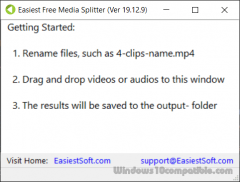Easiest Free Media Splitter for Windows 19.12.9 Details
Freeware 14.13 MB
Publisher Description
 One Drag and Drop to split the video/audio into parts based on the duration
Usage:
1. Rename the video to start with 'number-clips', for example, '4-clips_name.mp4'
2. Run Easiest Free Media Splitter
3. Drag and Drop the video/audio into the software window
4. The output clips will be saved to the folder 'output-4-clips_name'
The setup file is just a self-extractor, click it to extract the file to the current directory
Click Easiest_Media_Splitter.exe to run the program
One Drag and Drop to split the video/audio into parts based on the duration
Usage:
1. Rename the video to start with 'number-clips', for example, '4-clips_name.mp4'
2. Run Easiest Free Media Splitter
3. Drag and Drop the video/audio into the software window
4. The output clips will be saved to the folder 'output-4-clips_name'
The setup file is just a self-extractor, click it to extract the file to the current directory
Click Easiest_Media_Splitter.exe to run the program
Download and use it now: Easiest Free Media Splitter for Windows
Related Programs
Replay Media Splitter
Replay Media Splitter is a really easy audio and video editor and file joiner. Simply load a video or audio file into the program and place markers along the timeline where you want to exclude, or keep, a potion of...
- Shareware
- 18 Apr 2020
- 18.54 MB
Digital Media Doctor 3.1 for Windows PC
Digital Media Doctor works with most USB, FireWire and digital media readers. This software performs tests on digital media such as Palm Pilots, Digital Cameras, MP3 players, Digital Recorders and more. The application tests, benchmarks and reports on removable digital...
- Demo
- 20 Jul 2015
- 5.8 MB
Jaksta Media Recorder for Windows
The ultimate toolkit for downloading and capturing ANY online video and audio. If you can watch it or listen to it, you can save it to your PC. Allows free YouTube downloads even in trial mode! Simple to use, fast...
- Shareware
- 15 Jan 2016
- 28.06 MB
Free PDF Splitter
Free PDF Splitter is a desktop utility program that allows the device to split PDF files of large sizes into a personality PDF file of different entities. This makes it easier and faster to access these files and make any...
- Freeware
- 20 Jul 2015
- 4.43 MB
Free MP4 Splitter
This is a tool that comes in handy for anybody. It is useful for a student as well as a professional. It could be used for uncountable purposes. It could be used for making a movie out of other existing...
- Freeware
- 20 Jul 2015
- 14.54 MB